To start, create an ACF Text field.
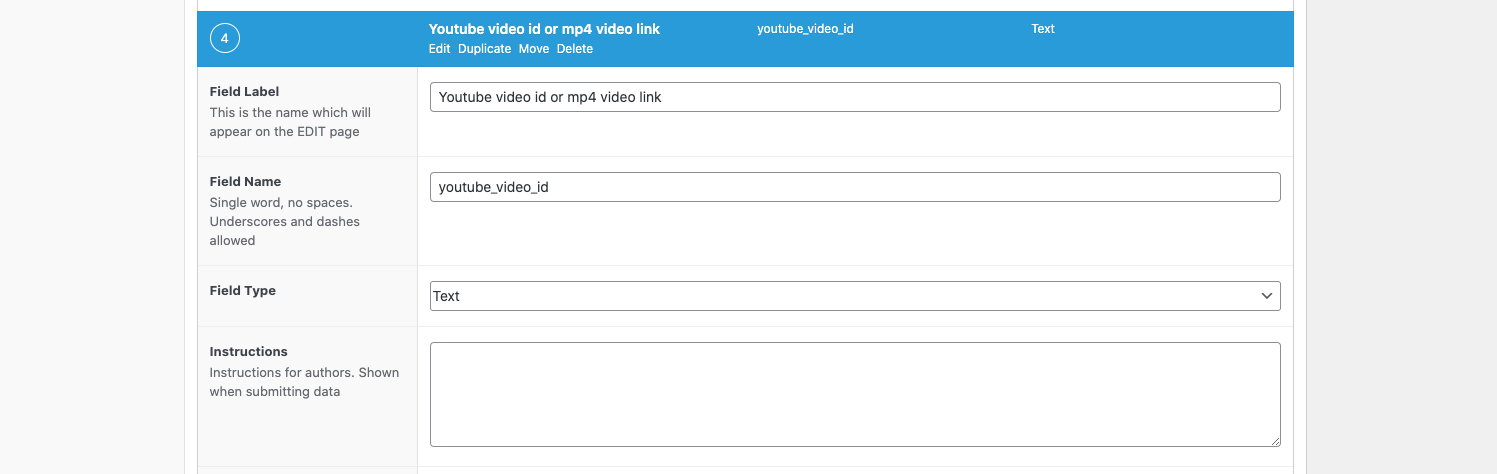
I named it Youtube video id or mp4 video link.
Now on the newly created field add:
oOkGmK3_Hdg – a Youtube video ID or
https://www.w3schools.com/howto/rain.mp4 – an MP4 video to test the Field.
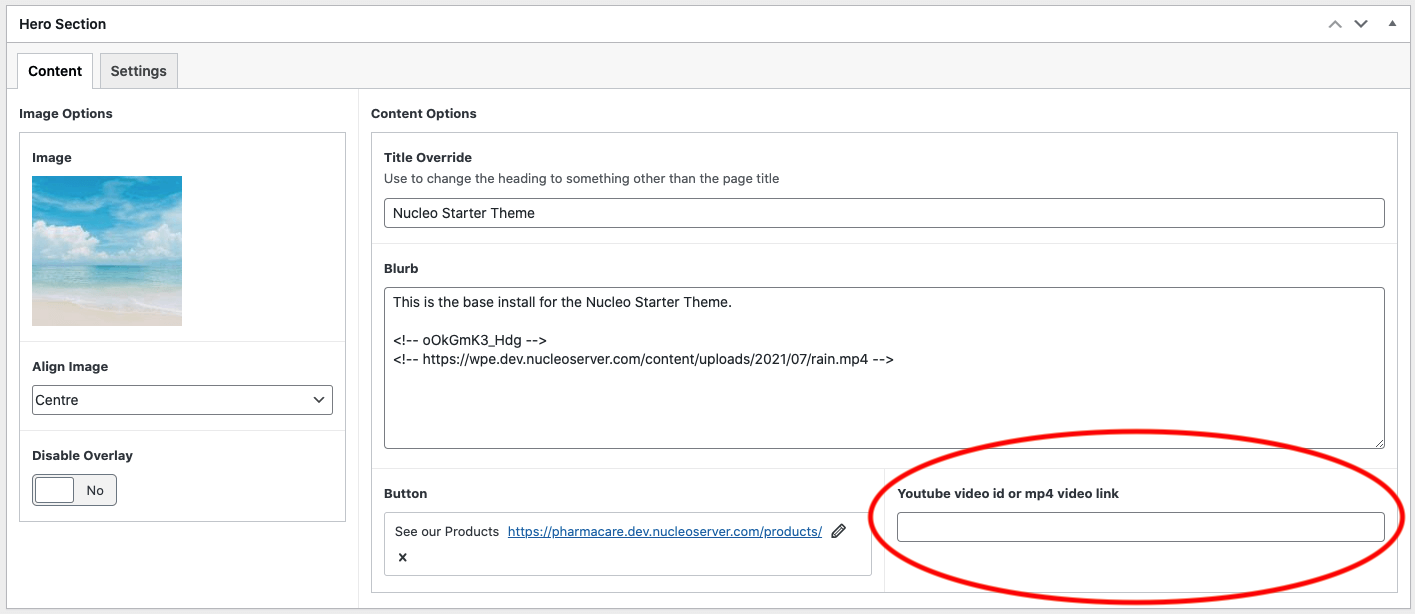
Add in the PHP code in your hero php file.
<?php if (!empty($content_options['youtube_video_id'])):
$video = $content_options['youtube_video_id']; ?>
<?php if(strtolower(end(explode(".",$video))) =="mp4"): ?>
<video playsinline autoplay muted loop id="myVideo">
<source src="<?php echo $video; ?>" type="video/mp4">
</video>
<?php else: ?>
<div id="yt-wrap">
<div id="ytplayer"></div>
</div>
<script>
// This code loads the IFrame Player API code asynchronously.
var video_id = '<?php echo $content_options['youtube_video_id']; ?>';
var tag = document.createElement('script');
tag.src = "https://www.youtube.com/player_api";
var firstScriptTag = document.getElementsByTagName('script')[0];
firstScriptTag.parentNode.insertBefore(tag, firstScriptTag);
var player;
function onYouTubePlayerAPIReady() {
player = new YT.Player('ytplayer', {
width: '100%',
height: '100%',
videoId: video_id,
playerVars: {
'autoplay': 1,
'showinfo': 0,
'autohide': 1,
'loop': 1,
'controls': 0,
'modestbranding': 1,
'vq': 'hd1140'
},
events: {
'onReady': onPlayerReady,
'onStateChange': onPlayerStateChange
}
});
}
// The API will call this function when the video player is ready.
function onPlayerReady(event) {
event.target.playVideo();
player.mute(); // comment out if you don't want the auto played video muted
}
// The API calls this function when the player's state changes.
// The function indicates that when playing a video (state=1),
// the player should play for six seconds and then stop.
function onPlayerStateChange(event) {
if (event.data == YT.PlayerState.ENDED) {
player.seekTo(0);
player.playVideo();
}
}
function stopVideo() {
player.stopVideo();
}
</script>
<?php endif; ?>
<?php endif; ?>
Add the Styles
make sure that the video parent container is set to overflow: hidden;
#myVideo {
left: 0;
position: absolute;
top: 0;
min-width: 100%;
min-height: 100%;
z-index: 9;
//@include media-breakpoint-down(sm) {
//display: none;
//}
}
#yt-wrap {
left: 0;
position: absolute;
top: -50%;
left: -50%;
width: 200%;
height: 200%;
z-index: 9;
@include media-breakpoint-down(sm) {
display: none;
}
iframe {
position: absolute;
top: 0;
left: 0;
right: 0;
bottom: 0;
margin: auto;
min-width: 50%;
min-height: 50%;
}
}